Email Design Best Practices Templates, Layouts, and Graphics are essential for creating effective and visually appealing emails that engage your audience. By following these best practices, you can enhance the readability, usability, and overall impact of your email campaigns. This blog will cover the key aspects of email design, including templates, layouts, and graphics, to help you create emails that stand out and drive results.
Why Email Design Matters
First and foremost, a well-designed email can significantly impact your open rates and click-through rates. Additionally, a professional and visually appealing email can build trust and credibility with your audience. Therefore, it is crucial to pay attention to your email design to achieve your marketing goals.
Choosing the Right Email Templates
Templates serve as the foundation of your email design. They provide a consistent structure that ensures your emails look professional and cohesive. When selecting or creating email templates, consider the following:
- Mobile Responsiveness: Ensure your template is mobile-friendly as a significant portion of users read emails on their smartphones. Learn more about mobile-friendly email design.
- Brand Consistency: Use templates that reflect your brand’s colors, fonts, and overall aesthetic. This helps in maintaining brand recognition and loyalty.
- Flexibility: Choose templates that allow for easy customization so you can adapt them for different types of emails and campaigns.
Crafting Effective Email Layouts
Layouts are critical in guiding the reader’s eye through your email content. A well-structured layout can improve readability and increase engagement. Here are some best practices for email layouts:
- Hierarchy: Organize your content in a logical order, with the most important information at the top. Use headings and subheadings to break up text and highlight key points.
- White Space: Use white space strategically to avoid clutter and make your content more digestible. This improves the overall aesthetic and readability of your email.
- Call-to-Action (CTA) Placement: Place your CTAs prominently where they are easily noticeable. Additionally, ensure that they are compelling and action-oriented. Read more about effective CTA placement.
Incorporating Graphics and Visuals
Graphics and visuals can make your emails more engaging and visually appealing. However, they should be used judiciously to enhance, not overwhelm, your message. Consider the following tips:
- Relevance: Use images that are relevant to your content and add value. Avoid using generic stock photos that do not contribute to your message.
- Quality: Ensure your images are high-quality and optimized for fast loading times. Compress images to reduce file size without sacrificing quality.
- Alt Text: Always include alt text for images. This ensures that your message is still conveyed even if the images do not load or if the recipient uses a screen reader.
Testing and Optimization
To ensure your email design is effective, it is essential to test and optimize regularly. Use A/B testing to experiment with different templates, layouts, and graphics to see what resonates best with your audience. Additionally, monitor your email performance metrics to identify areas for improvement. Explore more about A/B testing for emails.
Conclusion
By following these email design best practices for templates, layouts, and graphics, you can create visually appealing and effective emails that engage your audience and drive results. Remember to stay consistent with your brand, prioritize mobile responsiveness, and use high-quality visuals. Regularly testing and optimizing your emails will also help you achieve better performance and continually improve your email marketing strategy
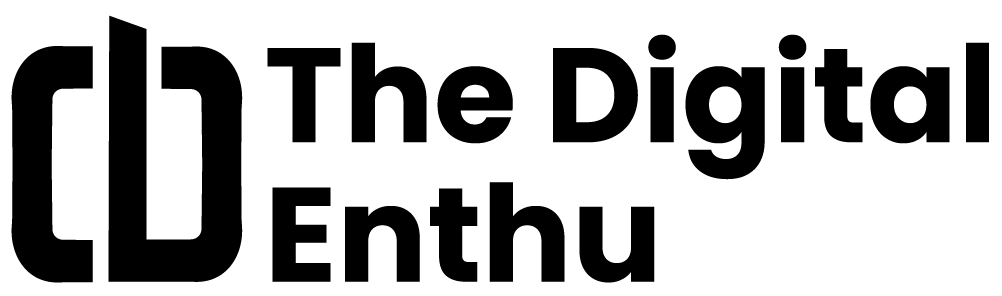





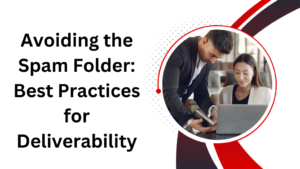


Add comment