Introduction
Website analytics provide valuable insights into how users interact with your site, allowing you to make data-driven decisions to enhance your design. By analyzing user behavior, you can identify areas for improvement and optimize your website for better performance. In this blog, we’ll discuss how to use analytics to improve your website design.
1. Setting Up Analytics Tools
The first step in leveraging analytics is to set up the necessary tools. Google Analytics is a popular choice that offers comprehensive insights into user behavior. Other tools like Hotjar and Crazy Egg provide heatmaps and session recordings, helping you visualize how users interact with your site.
2. Tracking Key Metrics
Identify the key metrics that align with your website goals. Common metrics include page views, bounce rate, average session duration, and conversion rate. Regularly monitor these metrics to gauge your site’s performance and identify trends or issues.
3. Analyzing User Behavior
Use analytics to understand how users navigate your site. Look at metrics like click-through rates, user flow, and exit pages to identify patterns in user behavior. Analyzing this data can help you pinpoint areas where users may be experiencing difficulties or dropping off.
4. Identifying High-Performing Pages
Identify the pages that receive the most traffic and engagement. Analyze what makes these pages successful and apply similar design principles to other parts of your site. High-performing pages can provide valuable insights into what resonates with your audience.
5. Assessing Mobile Performance
With the growing importance of mobile traffic, it’s crucial to analyze how your site performs on mobile devices. Use analytics to track mobile-specific metrics and identify any performance issues. Optimize your mobile design to ensure a seamless experience for all users.
6. Conducting A/B Testing
A/B testing allows you to compare different design elements and determine which version performs better. Use analytics to set up and track A/B tests on various aspects of your site, such as CTAs, headlines, or layout changes. Implement the winning variations to improve overall performance.
7. Gathering User Feedback
Supplement your analytics data with direct user feedback. Use surveys, feedback forms, and usability testing to gather insights into user preferences and pain points. Combining quantitative data from analytics with qualitative feedback provides a comprehensive view of your site’s performance.
8. Continuous Improvement
Website design is an ongoing process. Regularly review your analytics data and make iterative improvements based on your findings. Continuous monitoring and optimization ensure your site remains effective and user-friendly.
Conclusion
Using analytics to improve your website design is a powerful approach to creating a data-driven, user-centric site. By setting up analytics tools, tracking key metrics, analyzing user behavior, identifying high-performing pages, assessing mobile performance, conducting A/B testing, gathering user feedback, and focusing on continuous improvement, you can enhance your website’s design and achieve better results.
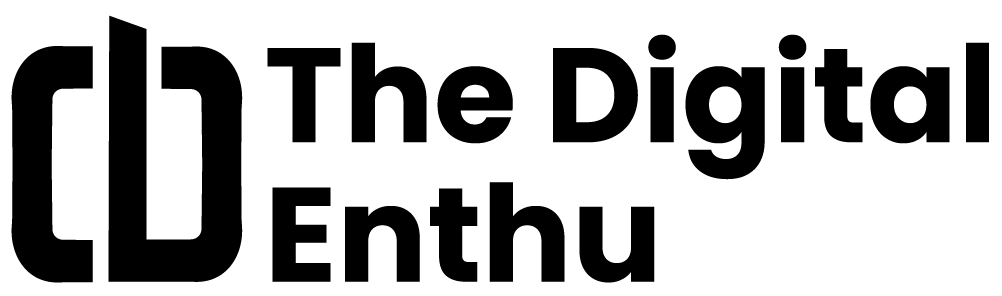





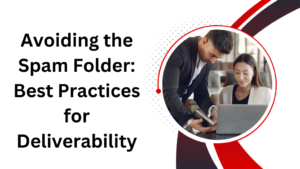


Add comment