Inclusive Design Making Your Website Accessible to All is essential for ensuring that everyone, regardless of their abilities or disabilities, can access and use your website effectively. By embracing inclusive design principles, you not only comply with legal requirements but also enhance the user experience for a wider audience. Consequently, this approach fosters greater engagement and customer loyalty.
Firstly, it is important to understand the fundamentals of inclusive design. By doing so, you can identify the barriers that prevent users with disabilities from accessing your content. For example, ensuring that your website is compatible with screen readers can make a significant difference for visually impaired users. Additionally, providing alternative text for images and ensuring proper color contrast can improve accessibility for users with visual impairments.
Moreover, incorporating accessible navigation options is crucial. By implementing keyboard-friendly navigation and ensuring that all interactive elements are accessible via keyboard commands, you make your website more usable for individuals with motor disabilities. Furthermore, including clear and concise instructions and error messages can enhance the overall user experience for everyone.
In addition to these strategies, it is also beneficial to conduct regular accessibility audits. By doing so, you can identify and address potential accessibility issues proactively. Moreover, leveraging feedback from users with disabilities can provide valuable insights into areas that need improvement.
Why Inclusive Design Matters
First and foremost, inclusive design is about providing equal access to information and services for all users. By making your website accessible, you demonstrate a commitment to social responsibility and inclusivity. Additionally, accessible websites often perform better in search engine rankings, improving your SEO efforts. Ultimately, an accessible website can reach a broader audience, including people with disabilities, the elderly, and those with temporary impairments.
Key Strategies for Inclusive Design
1. Use Semantic HTML
Using semantic HTML elements, such as <header>, <nav>, <main>, <article>, and <footer>, helps screen readers and other assistive technologies understand the structure of your content. As a result, users can navigate your site more easily. Furthermore, semantic HTML improves SEO by making your content more understandable to search engines.
2. Provide Text Alternatives for Non-Text Content
Ensure that all images, videos, and other non-text content have appropriate text alternatives. For images, use descriptive alt text that conveys the purpose and context of the image. For videos, provide transcripts and captions. Consequently, users with visual or hearing impairments can access the content, and search engines can index it more effectively.
3. Ensure Keyboard Accessibility
Make sure that all interactive elements, such as links, buttons, and forms, are accessible via keyboard. This means users should be able to navigate your website and interact with all functionalities without a mouse. Additionally, use visible focus indicators to help users understand which element is currently active.
4. Use ARIA (Accessible Rich Internet Applications) Landmarks and Roles
ARIA landmarks and roles can enhance the accessibility of your web applications by providing additional context to screen readers. For instance, use roles like navigation, main, banner, and contentinfo to define different sections of your page. Consequently, this allows users to navigate complex interfaces more efficiently.
5. Design for Color Contrast and Legibility
Ensure sufficient color contrast between text and background to make your content readable for users with visual impairments. Use tools like the WebAIM Contrast Checker to verify that your color choices meet accessibility standards. Additionally, avoid relying solely on color to convey important information, and use text or symbols to supplement it.
6. Test Your Website with Real Users
Conduct usability testing with individuals who have disabilities to identify potential barriers and gather feedback. Furthermore, use automated accessibility testing tools, such as WAVE or Axe, to catch common issues. Regular testing ensures that your website remains accessible as you make updates and changes.
Conclusion
Inclusive design is not just a trend; it’s a necessity in today’s digital landscape. By making your website accessible to all, you enhance the user experience, improve SEO, and demonstrate a commitment to inclusivity. Implementing the strategies outlined above will help you create a more accessible and welcoming online presence.
For more insights on web design trends, check out these resources:
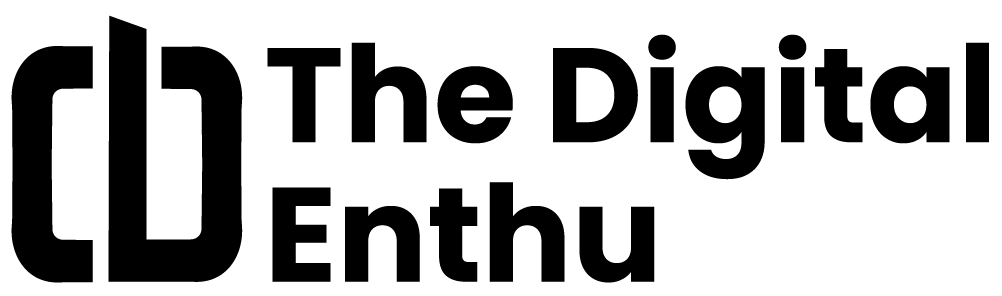





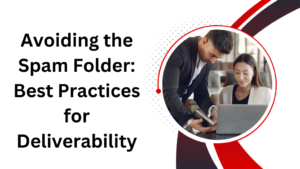


Add comment