Speed matters optimizing website performance is crucial in today’s fast-paced digital world. A website that loads quickly not only improves user experience but also boosts search engine rankings. Moreover, faster websites tend to have lower bounce rates and higher conversion rates. In this blog, we’ll explore the importance of speed and provide actionable insights to help you optimize your website’s performance.
In the age of instant gratification, a slow website can deter users and impact your business negatively. Consequently, understanding the nuances of website performance optimization becomes imperative. Let’s dive into the key aspects that can significantly enhance your site’s speed and overall performance.
Google PageSpeed Insights – To measure and analyze your website’s performance.
Understanding the Importance of Speed
Firstly, it’s essential to recognize that speed matters because it directly affects user engagement and satisfaction. When a website loads swiftly, users are more likely to stay and explore, leading to higher retention rates. Conversely, slow-loading pages can frustrate visitors, causing them to abandon your site and possibly turn to competitors.
Factors Affecting Website Performance
There are several factors that can influence your website’s performance, including:
- Server Response Time: The time it takes for your server to respond to a request. Upgrading to a faster server or optimizing your current one can reduce this time.
- Image Optimization: Large, uncompressed images can significantly slow down your website. Therefore, it is crucial to compress images and use the appropriate file formats.
- Browser Caching: By enabling browser caching, you allow browsers to store static files locally, which reduces load times for returning visitors.
- Minifying CSS, JavaScript, and HTML: Removing unnecessary characters from code can decrease file sizes and, in turn, improve load times.
Tools for Measuring Website Speed
To effectively optimize your website, you must first measure its current performance. Tools like Google PageSpeed Insights, GTmetrix, and Pingdom provide valuable insights into your site’s speed and offer suggestions for improvements. By regularly monitoring these metrics, you can track your progress and identify areas that need further optimization.
Tips for Optimizing Website Performance
Now that we understand the importance of speed, let’s look at some practical tips for optimizing your website:
- Leverage Content Delivery Networks (CDNs): CDNs distribute your content across multiple servers worldwide, ensuring that users access your site from the server closest to them, reducing latency.
- Optimize Your Images: Always compress images before uploading them to your site. Tools like TinyPNG and JPEG-Optimizer can help maintain quality while reducing file size.
- Enable Compression: Use Gzip or Brotli compression to reduce the size of your CSS, HTML, and JavaScript files, which helps speed up the loading time.
- Reduce Redirects: Each redirect adds latency to your page load time. Minimize the number of redirects to ensure faster access to your content.
- Prioritize Above-the-Fold Content: Ensure that the content visible on the screen before scrolling is prioritized to load first, providing a better user experience.
Conclusion
In conclusion, speed matters: optimizing website performance is not just about pleasing users but also about improving your site’s visibility and conversion rates. By implementing the tips and using the tools mentioned above, you can significantly enhance your website’s speed, ensuring a seamless and efficient user experience. Remember, a faster website is a more successful website
Here are some potential links that can be help inSpeed Matters: Optimizing Website Performance
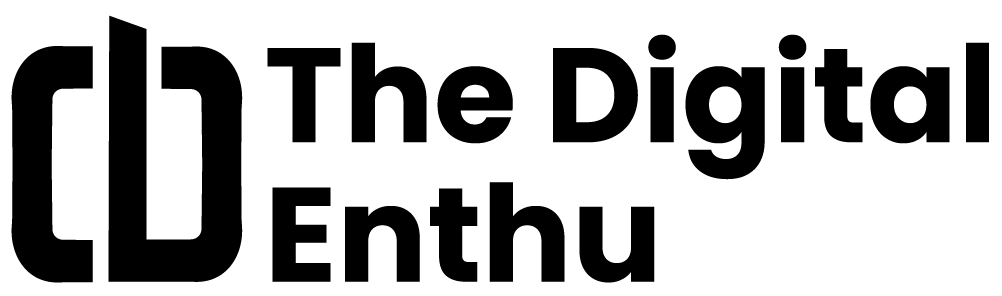





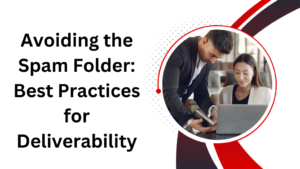


Add comment