Introduction
The role of visual hierarchy in website design is pivotal to creating an intuitive and engaging user experience. By strategically organizing and prioritizing elements, designers can guide visitors’ attention, making it easier for them to navigate and find the information they need. This approach not only enhances usability but also contributes to the overall aesthetic appeal of a website.
What is Visual Hierarchy?
Visual hierarchy refers to the arrangement of elements in a way that implies importance. Through the use of size, color, contrast, alignment, repetition, and other design principles, visual hierarchy directs the viewer’s eyes to follow a specific path. Consequently, this method helps in conveying messages more effectively and ensuring that users interact with the most critical parts of a webpage first.
Key Principles of Visual Hierarchy
Size and Scale
One of the primary principles of visual hierarchy is size and scale. Larger elements naturally draw more attention than smaller ones. For example, headings are typically larger than body text to signify their importance and to help users quickly identify the main topics of the page.
Color and Contrast
Color and contrast also play crucial roles in establishing visual hierarchy. Bright or bold colors can make an element stand out, while subtle shades can recede into the background. Additionally, high contrast between text and background improves readability and highlights key information.
Alignment and Proximity
Alignment and proximity help create a structured and organized layout. Elements that are aligned properly are easier to follow, and those placed close together are perceived as related. This organization aids in the logical flow of information, making the website more user-friendly.
Typography
Typography involves selecting fonts, sizes, weights, and spacing that complement the overall design and hierarchy. Using different font styles and sizes for headings, subheadings, and body text can effectively establish a visual order and improve content readability.
Implementing Visual Hierarchy in Website Design
Homepage Design
The homepage is often the first interaction point for users. By using visual hierarchy effectively, you can ensure that the most important information is immediately visible. For instance, a large, bold headline can introduce the main message, followed by smaller subheadings and supporting text.
Call-to-Action Buttons
Call-to-action (CTA) buttons are critical for guiding user actions. Making these buttons stand out through size, color, and placement can significantly increase their effectiveness. For example, a contrasting color for the CTA button will draw the user’s eye, encouraging them to take the desired action.
Content Layout
Organizing content with clear headings, subheadings, and bullet points can make information easier to digest. This structure not only enhances readability but also helps in maintaining the user’s focus on important points.
Benefits of Visual Hierarchy
A well-implemented visual hierarchy improves user experience by making websites easier to navigate and understand. It can lead to higher engagement rates, as users are more likely to stay on a site that is visually appealing and easy to use. Moreover, it enhances the overall aesthetic of the website, contributing to a positive brand perception.
Conclusion
Understanding and utilizing the role of visual hierarchy in website design is essential for creating effective and engaging web experiences. By applying principles such as size, color, alignment, and typography, designers can guide users through a website smoothly and intuitively. Ultimately, a well-structured visual hierarchy not only improves usability but also elevates the overall design quality.
For further reading on this topic, check out these resources:
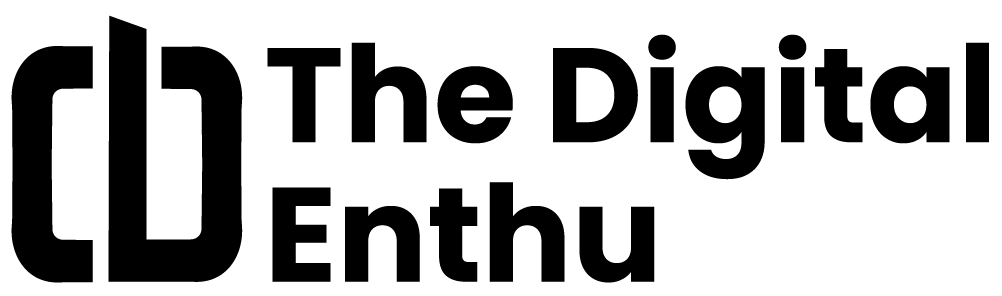
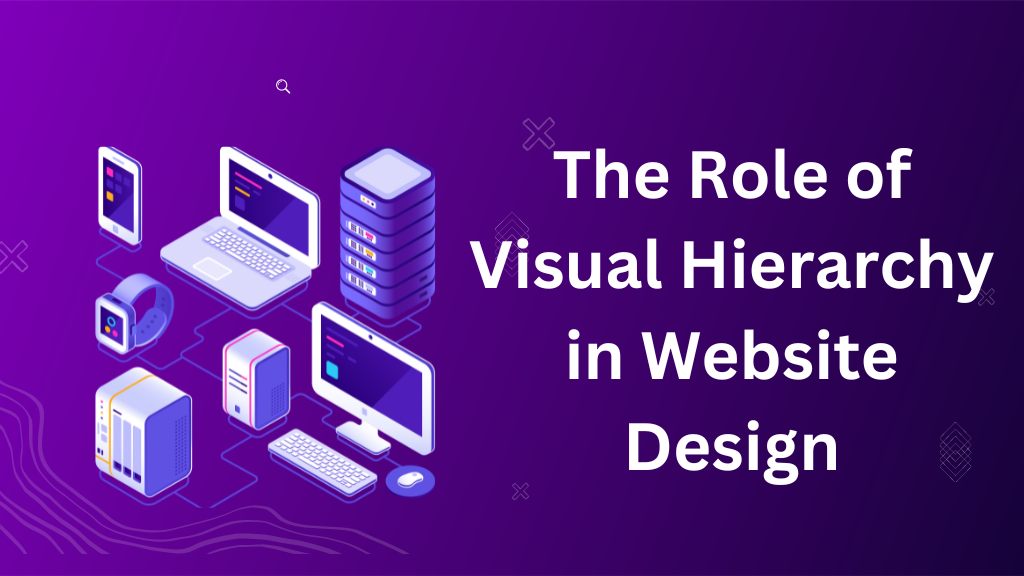




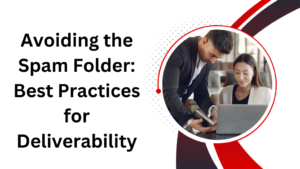


Add comment