Using analytics to inform design decisions is a crucial aspect of creating effective and user-friendly designs. By leveraging data-driven insights, designers can understand user behavior, preferences, and pain points, leading to more informed and impactful design choices. Moreover, this approach ensures that designs are not only aesthetically pleasing but also functional and aligned with user needs.
To begin with, this blog will delve into how analytics can guide design decisions. By examining various data points, designers can identify patterns and trends that reveal what works well and what doesn’t. Consequently, these insights can help prioritize design elements that enhance the user experience.
Furthermore, it is essential to consider the types of data that can influence design decisions. For instance, user interaction data, such as click-through rates, session durations, and conversion rates, provides valuable information on how users engage with a website or application. Additionally, feedback from user surveys and usability tests can shed light on specific pain points and areas for improvement.
Why Use Analytics for Design Decisions?
Understanding User Behavior
Firstly, analytics provide valuable insights into how users interact with your website or app. By examining metrics such as page views, click-through rates, and bounce rates, designers can identify which elements are working well and which areas need improvement. Consequently, this data helps in creating designs that align with user expectations and enhance the overall user experience.
Identifying Pain Points
Moreover, analytics can highlight specific pain points that users encounter. For instance, if a significant number of users drop off at a particular stage of a conversion funnel, it indicates a potential issue with the design or functionality of that page. Addressing these pain points through informed design changes can significantly improve user satisfaction and conversion rates.
Enhancing User Engagement
Additionally, data on user engagement, such as time spent on a page and scroll depth, can inform design decisions aimed at keeping users engaged. By understanding which content or features capture user interest, designers can optimize the layout and presentation to maximize engagement.
Types of Analytics Data to Consider
User Demographics and Behavior
To begin with, understanding who your users are is fundamental. Analytics tools can provide demographic data, including age, gender, location, and interests. Coupled with behavioral data, such as frequently visited pages and navigation paths, designers can create personas and design experiences tailored to specific user groups.
Conversion Metrics
Next, conversion metrics are essential for assessing the effectiveness of design elements. These metrics include the number of sign-ups, purchases, or other desired actions taken by users. By analyzing conversion data, designers can pinpoint which design elements facilitate or hinder conversions and make adjustments accordingly.
Heatmaps and Session Recordings
Furthermore, heatmaps and session recordings offer a visual representation of user interactions. Heatmaps show where users click, move, and scroll, while session recordings provide a playback of user sessions. These tools help designers understand user intent and behavior on a granular level, leading to more precise design improvements.
Tools for Gathering and Analyzing Data
Google Analytics
Google Analytics is a comprehensive tool that provides a wealth of data on user behavior, demographics, and conversions. By setting up goals and events, designers can track specific user actions and gather insights to inform design decisions.
Hotjar
Hotjar combines heatmaps, session recordings, and user feedback to give a detailed view of user interactions. This tool is particularly useful for identifying usability issues and understanding user motivations.
Crazy Egg
Crazy Egg offers features such as heatmaps, scroll maps, and A/B testing. It allows designers to visualize user behavior and test different design variations to see which performs better.
Making Data-Driven Design Decisions
Iterative Design Process
Incorporating analytics into the design process encourages an iterative approach. By continuously testing, analyzing, and refining designs based on user data, designers can ensure that the final product meets user needs and preferences effectively.
Collaboration Across Teams
Using analytics to inform design decisions fosters collaboration between designers, developers, marketers, and other stakeholders. Sharing data-driven insights ensures that all teams are aligned and working towards the same goals, resulting in a cohesive and user-centered product.
Conclusion
In conclusion, using analytics to inform design decisions is a powerful strategy for creating user-centered designs. By leveraging data on user behavior, pain points, and engagement, designers can make informed choices that enhance the user experience and drive better results. Start integrating analytics into your design process today to create more effective and impactful designs.
Outbound Links:
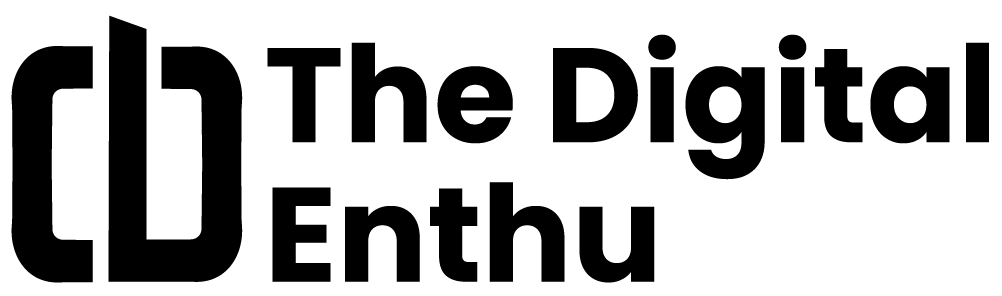





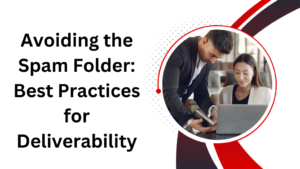


Add comment