Introduction
Typography is a crucial aspect of website design that significantly influences user experience and brand perception. The right font choices can enhance readability, convey your brand’s personality, and create a visually appealing site. In this blog, we’ll explore the impact of typography on website design and how to use it effectively.
1. Choosing the Right Fonts
Selecting the right fonts is the first step in effective typography. Consider your brand’s identity and the message you want to convey. Serif fonts can evoke a sense of tradition and reliability, while sans-serif fonts often feel modern and clean. Avoid using too many different fonts; instead, stick to one or two complementary typefaces.
2. Ensuring Readability
Readability is paramount in web design. Choose fonts that are easy to read across different devices and screen sizes. Consider factors such as font size, line height, and letter spacing. A well-chosen font enhances the user’s reading experience and keeps them engaged with your content.
3. Creating a Visual Hierarchy
Typography plays a key role in establishing a visual hierarchy, guiding users through your content. Use different font sizes, weights, and styles to differentiate headings, subheadings, and body text. A clear hierarchy helps users quickly understand the structure of your information.
4. Maintaining Consistency
Consistency in typography contributes to a cohesive and professional look. Use a style guide to ensure uniformity in font usage across your website. Consistent typography helps reinforce your brand identity and makes your site more visually appealing.
5. Utilizing White Space
White space, or negative space, refers to the empty areas around text and design elements. Proper use of white space can enhance readability and reduce visual clutter. It allows your content to breathe and helps users focus on the most important elements.
6. Incorporating Responsive Typography
With the variety of devices used to access websites, responsive typography is essential. Use relative units like percentages or ems instead of fixed pixel sizes to ensure your text scales appropriately on different screen sizes. Responsive typography ensures a consistent reading experience for all users.
7. Experimenting with Custom Fonts
Custom fonts can add a unique touch to your website and help it stand out. Tools like Google Fonts and Adobe Fonts offer a wide range of web-safe fonts to choose from. However, ensure that any custom fonts you use are optimized for the web to prevent slow loading times.
8. Paying Attention to Contrast
Contrast between text and background is crucial for readability. Ensure there is sufficient contrast to make your text easy to read, especially for users with visual impairments. Tools like the WebAIM Contrast Checker can help you test and optimize contrast levels.
Conclusion
Typography is a powerful tool in website design that affects both aesthetics and functionality. By choosing the right fonts, ensuring readability, creating a visual hierarchy, maintaining consistency, utilizing white space, incorporating responsive typography, experimenting with custom fonts, and paying attention to contrast, you can create a visually appealing and user-friendly website.
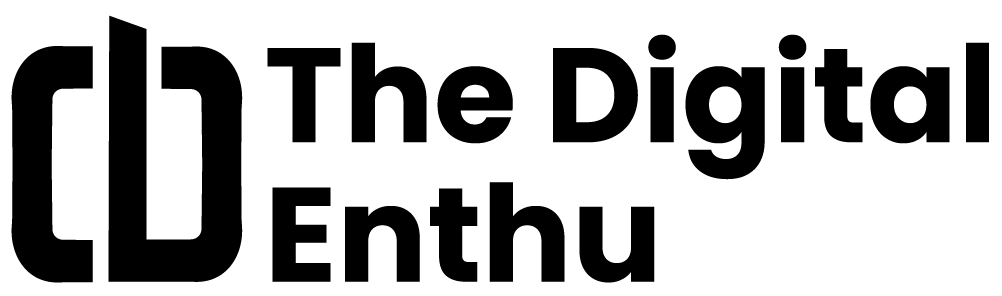





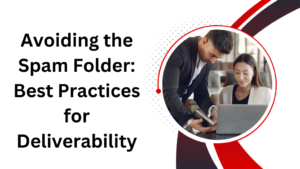


Add comment