Understanding your store’s performance through data analytics is crucial for informed decision-making and business growth. Here’s how to harness the power of Shopify analytics effectively.
1. Setting Up Shopify Analytics
Shopify provides built-in analytics tools that offer insights into your store’s performance. Set up Google Analytics to gain deeper insights into traffic sources, user behavior, and conversion rates. Shopify’s dashboard offers key metrics such as sales, customer demographics, and product performance.
2. Tracking Key Performance Indicators (KPIs)
Identify and track key performance indicators relevant to your business goals. Common KPIs include sales revenue, conversion rate, average order value, customer acquisition cost, and customer lifetime value. Regularly monitor these metrics to assess your store’s health and identify areas for improvement.
3. Analyzing Customer Behavior
Use analytics to understand customer behavior on your site. Identify which products are popular, how customers navigate your store, and where they drop off in the sales funnel. This information can help you optimize your site layout, product offerings, and marketing strategies.
4. Leveraging Reports for Decision Making
Shopify offers various reports, including sales, product, customer, and marketing reports. Use these reports to make data-driven decisions, such as which products to promote, which marketing channels to invest in, and how to improve customer retention. Regularly review and analyze these reports to stay ahead of trends and adapt your strategies accordingly.
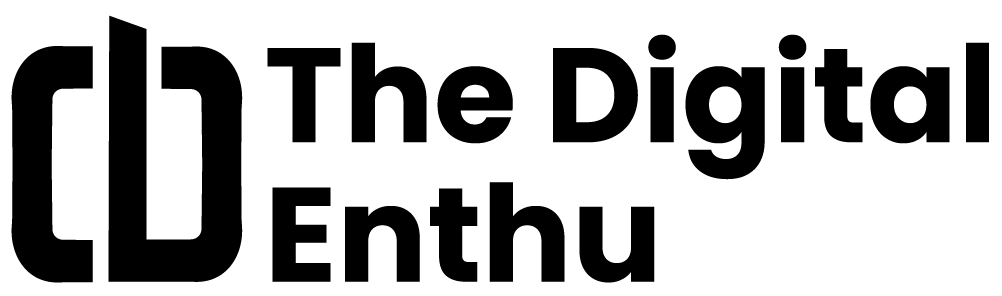





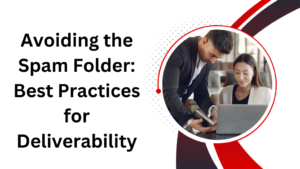


Add comment