Customizing your Shopify store with unique themes and features can create a standout online presence that attracts and retains customers. Here’s how to enhance your store through effective customization.
1. Choosing the Right Theme
Shopify offers a wide range of themes, both free and paid, to suit different business needs. Choose a theme that aligns with your brand’s aesthetics and provides the functionality you need. Ensure the theme is responsive, user-friendly, and customizable.
2. Customizing Your Theme
Once you’ve selected a theme, customize it to reflect your brand’s identity. Modify colors, fonts, and layout to create a cohesive look. Add custom banners, product sliders, and promotional sections to highlight key offerings. Shopify’s drag-and-drop editor makes customization accessible, even for those without coding skills.
3. Adding Custom Features
Enhance your store with custom features that improve user experience and functionality. Consider integrating features such as product recommendations, customer reviews, and wish lists. Use Shopify’s Liquid template language to make advanced customizations and create a unique shopping experience.
4. Utilizing Shopify Experts
If you need advanced customization or lack the time to do it yourself, consider hiring Shopify Experts. These professionals can help with theme customization, app development, and other enhancements to ensure your store stands out and performs optimally.
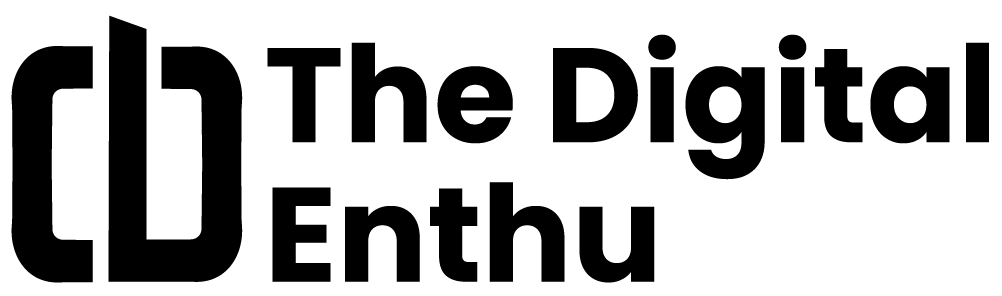


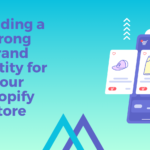


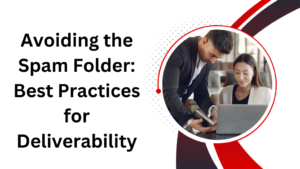


Add comment